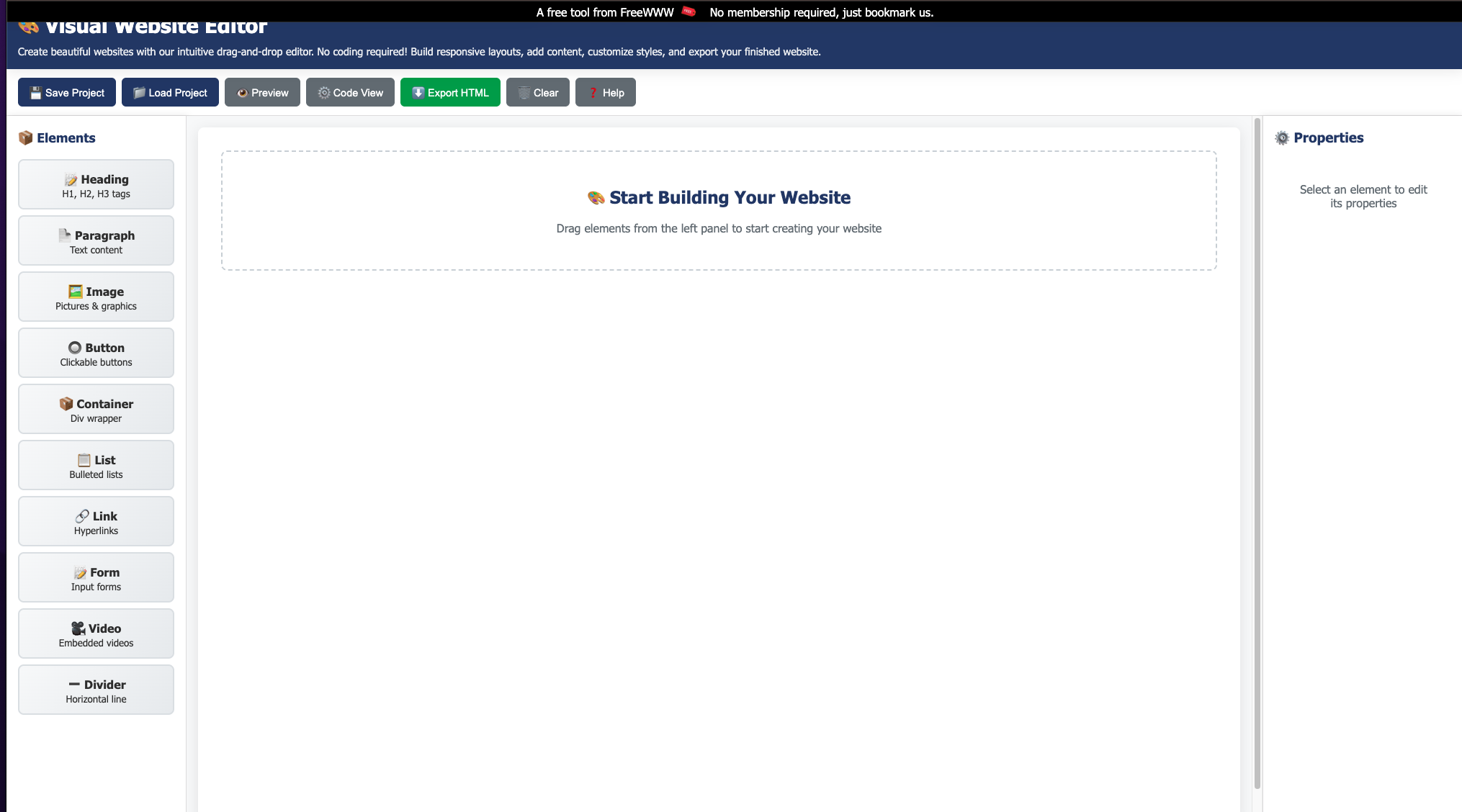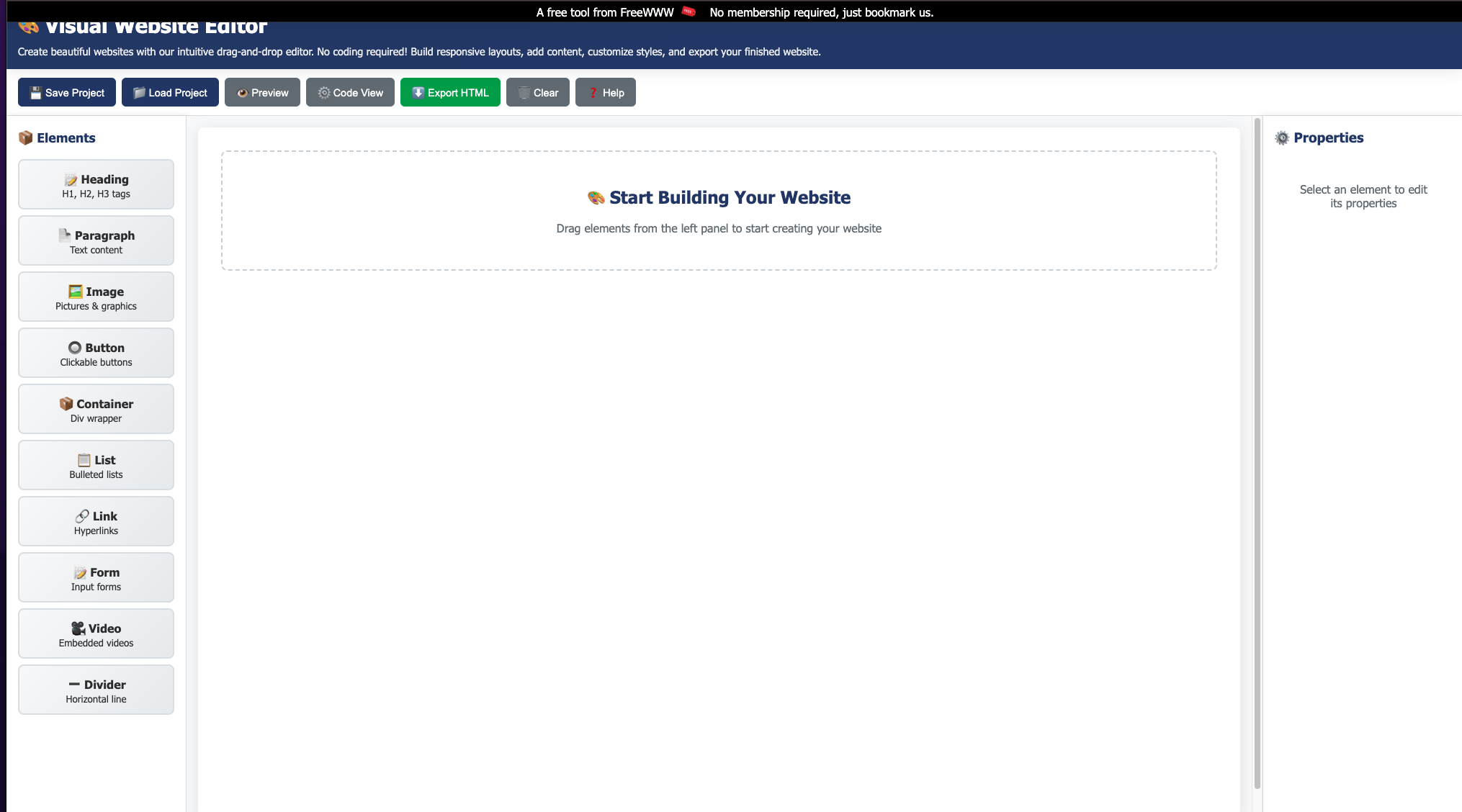
Build Your Dream Website with a Free Website Editor Tool
Introduction
Why a Free Website Editor is the Ultimate Tool for Your Online Presence
Building a website has never been easier. Whether you’re a small business owner, a personal brand, or just someone looking to share your passion with the world, a free website editor can simplify the process. With intuitive features and powerful tools, you can create a responsive, professional website in no time—without writing a single line of code.
What is a Website Editor?
A website editor is a tool that allows you to build websites using a drag-and-drop interface. This removes the complex issue of coding, allowing it to be used by anybody, technically trained or not. A website editor often comes with pre-designed templates, customizations, and the ability to add essential elements like images, text, forms, and videos.
The Power of a Free Website Editor
While there are many website-building tools available, not all are free or user-friendly. Our free website editor is designed to offer everything you need to build your site efficiently, with minimal effort. Our site offers:
- Drag-and-Drop Simplicity: You don't have to code extra! It is also possible to select the objects you want in the library of the editor and paste them on your webpage.
- Responsive Layouts: All websites you create are automatically optimized for mobile and desktop devices, ensuring a seamless experience for all users.
- Customizable Styles: Put your own stamp on your site by controlling how fonts, colors, and other style choices appear.
- SEO-Friendly Elements: Our editor can help you employ the best additions to SEO strategies so that search engines and the users you are aiming at could find you.
Why Your Website Needs Optimization
Creating a free website is only half the battle; the other half is ensuring people can find it. With our free website editor, you can enhance your site's visibility in search engine results. Here’s how:
- SEO-Friendly Focus Keyphrase: By embedding SEO-friendly focus keyphrases like “build free website” into your site’s metadata, you’ll improve its chances of ranking higher on search engines.
- SEO-Friendly Meta Descriptions and Titles: The editor will be moving you closer towards higher CTRs by including meta descriptions and blog titles that not only attract a user but are also optimized to be SEO-friendly.
Creating a Website with Zero Coding Knowledge
One of the best features of a website editor is that it requires no coding. Even if you’ve never written a line of HTML or CSS before, you can still create stunning, fully-functional websites. It is just 3 simple steps:
- Start with a Template: Templates are the most initial stage of work. Pick among 50+ high-quality templates developed by specialists and edit them according to demands. No matter what you want a portfolio, blog, or business site, there is no template to fit everyone.
- Insert Elements: The elements allow you to add a heading, paragraph, image, button and more. You can drag items on the left panel to your layout and modify it according to your preferences.
- Preview and Publish: When you are satisfied with your site you can use the Preview option to see how it will appear in various devices. If all looks good, hit the Export HTML button to download your website files or host them directly.
Why Should You Use a Free Website Editor?
- Cost-Efficient: A free website builder saves you both time and money. There is no necessity to recruit a programmatic expert or to take months to learn how to do it. Build a professional website without any upfront costs.
- All-In-One Solution: Our free website editor includes everything you need to get your site online—templates, design tools, SEO features, and more—all in one place.
- Mobile- Responsive Design: The number of people using their phone to browse the web is growing at an unprecedented rate. A free website site built with our editor is automatically responsive, meaning it looks great on any device.
Exporting and Hosting Your Site
Once you’re done designing, you can easily export your website to your hosting provider or directly publish it with our website editor. Closing down the account is something you can do easily in a single click of the mouse.
Conclusion
Building a website has never been this easy and accessible. With our free website editor, you have all the tools you need to create a responsive, SEO-friendly, and professional-looking website. There are no limits to what you can create, whether that be a blog, portfolio or business site.
Start using our free website editor today and unlock the potential to build an impactful online presence without any coding knowledge!
Find your next favorite online free tool and experience the difference of truly free results.
Build, Customize, and Publish Your Free Website Today.
FAQs for Free Website Editor
Q1: What is a website editor?
Answer: A website editor is a tool that allows users to create websites without the need for coding. It offers a drag-and-drop interface to add and arrange elements like text, images, and buttons.
Q2: Is the website editor free to use?
Answer: Yes, our free website editor offers all the essential tools to build a website without any upfront costs. You can create, customize, and publish your website completely free of charge.
Q3: Do I need coding knowledge to use the website editor?
Answer: No, you don’t need any coding knowledge. Our website editor is designed to be user-friendly, allowing anyone to create a professional website using a simple drag-and-drop interface.
Q4: Can I optimize my website for SEO using the website editor?
Answer: Yes, our free website editor includes SEO-friendly features like customizable meta descriptions, focus keyphrases, and image alt text to help improve your website’s visibility on search engines.
Q5: How do I make my website mobile-friendly?
Answer: All websites built with our free website site editor are automatically responsive, meaning they will look great on both desktop and mobile devices without additional configuration.
Q6: Can I add eCommerce features to my website using the free editor?
Answer: Yes, the website editor allows you to add eCommerce features, enabling you to sell products directly from your site. Simply add product pages, integrate payment gateways, and you're set!
Q7: How can I export my website once it's completed?
Answer: After designing your website, you can easily export HTML or host the site directly using our website editor. Just hit the export button and download your site files or publish them live.
Q8: Can I edit my website after publishing it?
Answer: Yes! You can go back and edit your site anytime using the website editor. Modify text, images, layouts, and SEO settings whenever needed.
Q9: Is the website editor compatible with all browsers?
Answer: Yes, our website editor works seamlessly across all major browsers, including Chrome, Firefox, Safari, and Edge.
Q10: How does the website editor help me with website customization?
Answer: The website editor offers various customization options including layout styles, fonts, colors, and more. This allows you to design a site that matches your personal or brand identity.