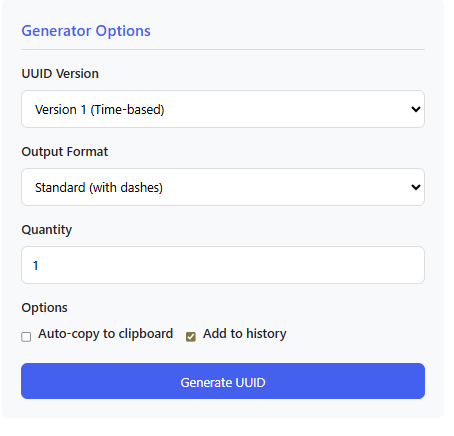Generate Unique Identifiers Easily with UUID Generator
Introduction to UUID Generator
Have you ever needed a unique identifier for a software project, database record, or even a session token? If you're in tech, you know how important it is to have a reliable and distinct identifier that’s nearly impossible to duplicate. This is where the UUID Generator comes in. UUID stands for Universally Unique Identifier, and it's a 128-bit value that’s used to identify information in a system uniquely.
UUIDs are widely used across various industries and technologies, from databases to distributed systems, ensuring that data is recognized and processed accurately without collisions. The best part? You don’t need to worry about manually generating them, as tools like UUID generators make the process simple, fast, and error-free.
Key Takeaways
- UUID Generator tools create unique identifiers that are nearly impossible to duplicate.
- They are essential in software development, data management, and distributed systems.
- With customizable features like version types and formatting options, these tools are incredibly versatile.
Why UUIDs Are Important
Use Cases for UUIDs in Software Development
In software development, UUIDs are the backbone of many systems. From session IDs in web applications to primary keys in databases, UUIDs ensure that every piece of data has a unique identity. Without UUIDs, you'd run into the risk of ID collisions, which could break functionality or create chaos in distributed systems.
For example, when you have multiple systems (like microservices) working together, they all need to generate their own identifiers without worrying about conflicts. UUIDs allow this by providing globally unique identifiers, so every part of your system knows that the identifiers it’s working with are entirely unique to its scope.
Benefits of Using UUIDs for Data Management
In data management, UUIDs serve as a safeguard against duplicate records. Unlike auto-incrementing integers, which might conflict when data is replicated across systems, UUIDs are designed to be globally unique, ensuring that no matter where or how data is stored, the identifier remains distinct.
For example, when migrating or synchronizing data between databases, UUIDs provide an easy and reliable way to avoid conflicts between records. It’s one less thing to worry about, allowing data systems to work smoothly and efficiently.
Key Features of the UUID Generator Tool
When you need to generate UUIDs, the UUID Generator tool provides several features that make the process straightforward and customizable. The best tools offer flexibility and simplicity, allowing you to choose the right UUID version, format, and namespace according to your needs.
- Multiple Versions of UUID
- Customizable Output Formats
- Namespace Options for UUID Generation
- UUID Validation Tool
Multiple Versions of UUID
UUIDs come in different versions, each serving a specific purpose. A good UUID creation tool allows you to choose which version to generate.
Version 4: Random UUID Generation
Version 4 UUIDs are randomly generated, making them one of the most common and widely used types. These are excellent for situations where uniqueness is needed without any correlation to time or the machine generating them. Version 4 UUIDs are particularly useful in distributed systems where you need to guarantee unique identifiers without any centralized coordination.
Version 1: Time-based UUID Generation
Version 1 UUIDs are time-based and are generated using the current timestamp and the unique identifier of the machine. These are useful when you need to maintain a sequence and ensure that the generated IDs are not only unique but also time-ordered. If you’re tracking events over time, this version can give you both unique identifiers and a sense of when each ID was created.
Customizable Output Formats
Another feature that makes the UUID Generator so versatile is the ability to customize the output format. This allows you to choose how the UUIDs are displayed to suit your needs.
With and Without Dashes
Some applications or systems require UUIDs to be displayed with dashes (e.g., 123e4567-e89b-12d3-a456-426614174000), while others may prefer a more compact form (e.g., 123e4567e89b12d3a456426614174000). A good UUID generator tool will allow you to select whether you want the dashes or not.
Uppercase or Lowercase Formatting
Another option is uppercase or lowercase formatting for UUIDs. Some developers prefer the standard format, while others may need to convert it to uppercase for consistency within their systems.
Namespace Options for UUID Generation
UUIDs can also be generated within specific namespaces to ensure the uniqueness of the identifier within a given context.
DNS, URL, and OID Namespaces
Popular namespaces include DNS, URL, and OID (Object Identifier), and the UUID generator tool allows you to specify one of these to generate UUIDs that are specific to those contexts.
Custom Namespace Support
For specialized use cases, you might need to define your own custom namespace. This is useful when working with internal systems where you need a tailored approach to generating UUIDs.
UUID Validation Tool
A UUID validation tool is a valuable feature that ensures the format of the UUIDs you are using is correct. It checks if the UUID follows the proper structure, preventing the risk of invalid identifiers entering your system.
How to Use the UUID Generator
Using the UUID Generator tool is quick and simple. Here’s a step-by-step guide to get you started:
Step-by-Step Guide to Generate UUID
1. Choose the Version: Select the version of UUID you need (e.g., Version 4 for random UUIDs or Version 1 for time-based).
2. Select the Namespace (optional): If you need a specific namespace, choose one from the list or define a custom namespace.
3. Choose the Format: Decide whether you want the UUID with or without dashes and whether it should be in uppercase or lowercase.
4. Generate: Click the “Generate UUID” button, and your unique identifier will appear instantly.
5. Copy or Save: Copy the UUID to your clipboard or save it to your system for later use.
Tips for Effective UUID Usage
- Consistency: Always use the same version of UUIDs across your project to avoid confusion.
- Security: When using random UUIDs (Version 4), ensure that your system properly handles and stores these identifiers securely.
- Validation: Always validate UUIDs before using them in your database or system to ensure they meet the correct format.
Best UUID Generator Tools Online
There are plenty of UUID generator tools available online, but not all of them offer the same features or accuracy.
Free vs Paid UUID Generators
Choosing the Right UUID Tool for Your Needs
When choosing a UUID tool, consider the following:
- Free tools are great for basic UUID generation but may lack advanced features like validation and namespace options.
- Paid tools offer more flexibility, allowing for custom namespaces, UUID validation, and better support for integrating into professional workflows.
Common Mistakes to Avoid When Using UUID Generators
- Not verifying UUID format: Always check that the UUID generated is valid and follows the proper format.
- Choosing the wrong version: Depending on your needs, ensure you choose the correct UUID version for your application.
- Overlooking UUID uniqueness: While UUIDs are designed to be unique, they should still be handled carefully, especially in highly sensitive systems.
Conclusion: Simplify UUID Generation with the Right Tool
In today’s digital world, UUID generators are essential for creating unique identifiers for applications, databases, and more. Whether you're a developer or managing large datasets, using a reliable tool ensures you get accurate and globally unique identifiers every time. With customizable options, validation tools, and different UUID versions, generating and managing UUIDs has never been easier.
Find your next favorite online free tool and experience the difference of truly free results.
FAQs About UUID Generators
1. What is a UUID?
A UUID (Universally Unique Identifier) is a 128-bit number used to uniquely identify information across systems.
2. How do I generate a UUID?
You can easily generate a UUID using an online UUID generator tool, which will provide a unique identifier for your application.
3. What is the difference between Version 1 and Version 4 UUID?
Version 1 UUIDs are time-based, while Version 4 UUIDs are randomly generated.
4. Can UUIDs be duplicated?
The likelihood of two UUIDs being duplicated is extremely low, especially with Version 4 (random) UUIDs.
5. What is the use of namespaces in UUID generation?
- Namespaces ensure that UUIDs are unique within a specific context, such as DNS, URL, or OID.
- How can I validate a UUID?
- Many UUID generator tools offer a validation feature to ensure the UUID format is correct.
- Can I customize the UUID format?
- Yes, some UUID generators allow customization, including removing dashes or changing the case.
- Is UUID generation free?
- Yes, many UUID generators are free, but advanced features like validation and namespace support may require a paid tool.
- What industries use UUIDs?
- UUIDs are used in software development, database management, cloud systems, and distributed systems.
- Can I generate UUIDs offline?
- Some UUID tools have offline versions that allow you to generate UUIDs without an internet connection.